The PAx task pane opens when you start IBM Planning Analytics for Microsoft Excel. You can click the Task Pane icon to show and hide the task pane. You can move and resize the pane.

The task pane consists of two tabs. The first tab contains the source tree and controls for opening data sources. The second or Workbook tab contains the components of the active workbook. For example, any Exploration Views, Quick Reports or Dynamic Reports that the workbook contains are listed.
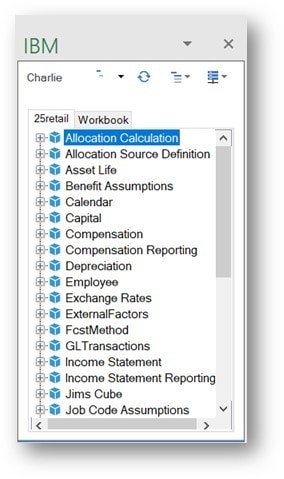
Save Time and automate your IBM Planning Analytics Reports with ReportWORQ. Request your 30-day commitment free evaluation of ReportWORQ Today!
