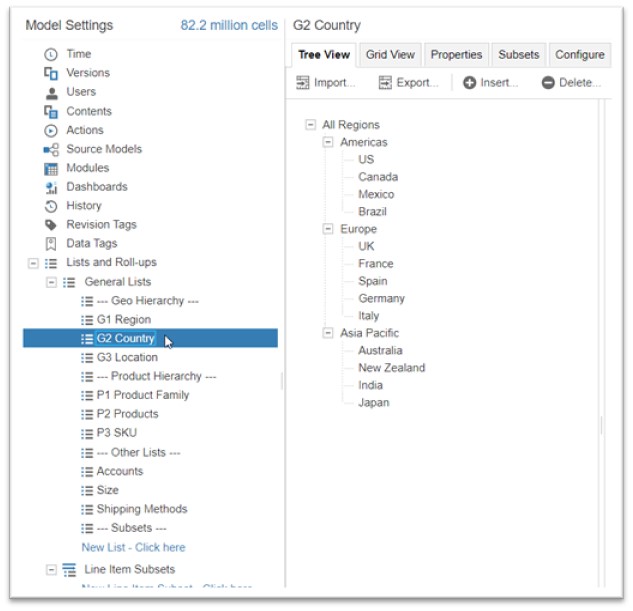
Creating List Subsets in Anaplan
Creating a subset of list items in Anaplan is an easy way to create a smaller list of items out of a larger list. A subset can be maintained manually or imported along with other list properties. This subset list can then be used as a dimension when creating a module just like any other…
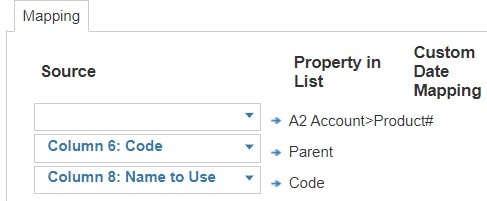
Naming a Numbered List in Anaplan
Lists are a great way in Anaplan to organize information and are used to group similar types of metadata that can be referenced within a model. Lists are organized into three columns: name, parent and code. Numbered lists provide unique identifiers that can be helpful when your list items contain duplicate names. Naming a numbered list helps improve consistency throughout…
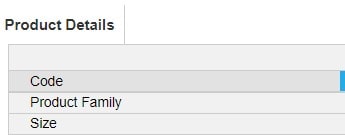
When to Use SUM or LOOKUP?
Anaplan provides numerous calculation functions which deliver enhanced analysis within a model. Two common and related functions are SUM and LOOKUP. SUM enables the summation of values based on a list or time formatted line item or property in a source with a matching dimension in a target. SUM achieves this through user-entered mappings within…
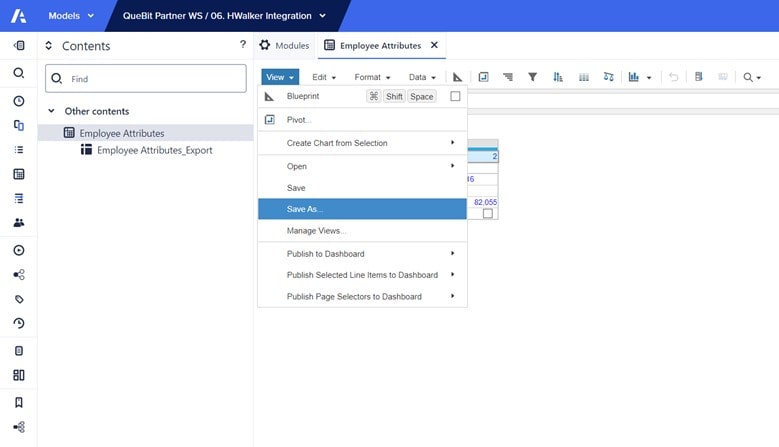
Export from a Saved View using Anaplan Connect and Batch Script
Anaplan Connect is an API (application programming interface) client that functions using a command-line interface. Through this interface, and the writing of batch and or shell scripts, an Anaplan administrator may automate the running of various actions from Anaplan. Typically, when using Anaplan’s API or Anaplan Connect, users leverage a predefined import, export, or some…
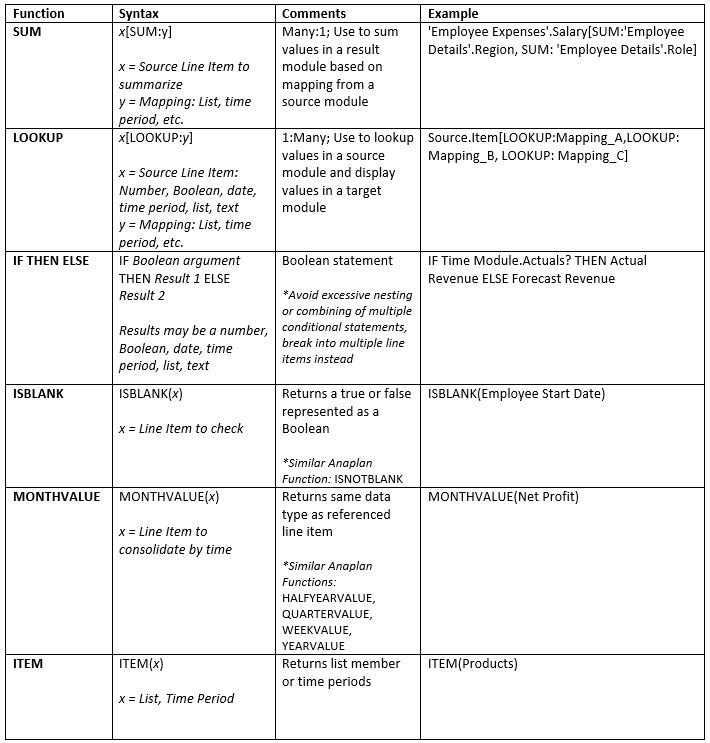
Anaplan Top 10 Functions
When building modules in Anaplan, calculations form the backbone of your models so knowing the most common functions and how to use them is very important. Below are ten of the most common functions model builders will utilize, along with their purpose and syntax. Before reading this document, it is recommended you understand the basics…
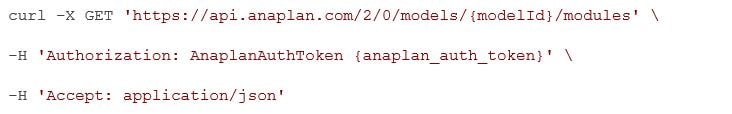
Anaplan API Integration – Large Volume Read
Not long ago Anaplan updated their transactional API (Application Programming Interface), allowing users to read “large volume view and list” data. To qualify as “large volume” the data set should consist of at least one-million cells or list members respectively. For those familiar with Anaplan and its methods of integration, these API endpoints allow for…
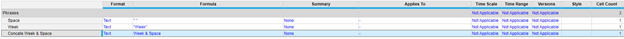
Reducing Calculations with Text – Anaplan
Reducing Calculations with Text in Anaplan Reducing Calculations in Anaplan improves performance, and I am not referring to reducing line items. I am talking about the pieces of each formula in the line items. Anaplan’s engine is designed primarily to complete tasks that are Boolean, followed by numerical, like most computers. When you leverage text,…

Formatting Line Items in a Module – Anaplan
When working in an Anaplan module, it is important to have line items set to the correct format that match the format of the data being imported into the model. When line items are added to a module, their default format setting is Number. While some of your line items may need to be formatted…
