QueBIT standard TurboIntegrator (TI) processes are used on IBM Planning Analytics (powered by TM1) implementation projects to accelerate the development process and reduce implementation costs. They are included at no charge to QueBIT clients.
This note documents the QueBIT – Publish Private View as Public TI process. Click here to download it.
Functional Description
This TI process will publish a PRIVATE view (that has been saved under a specific user ID and is only visible to the user who created it) as a PUBLIC view, visible to everyone.
While under normal circumstances, only an administrator can create PUBLIC views, giving access to this TI process to non-administrators will enable them to share their views with everyone.
The process will only work if the PRIVATE view to be published uses all PUBLIC subsets.
Use Case
An ordinary Planning Analytics user who does not have administrator access creates a cube view that they would like to make available to other users as a PUBLIC view.
Example:
In this example we are looking at an application that includes a cube named Sales Commissions Assumptions. The cube has a PRIVATE cube view named Standard Rate Input. Notice the little “lock” image on the icon for the Standard Rate Input View in the screenshot below. The little lock indicates that the view is PRIVATE, and only visible to its creator. In this example, the creator’s user ID is AGTan.
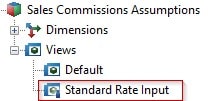
You may not have access to the Database Directory for the application on the TM1 server, but if you do, you will find the PRIVATE Sales Commissions Assumptions}vues folder under AGTan, the private folder for the user AGTan. The Standard Rate Input.vue file that contains the private view definition is stored in this folder.
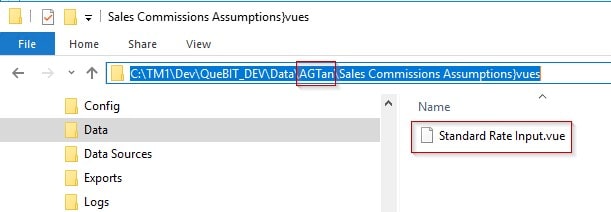
Run the TI process with these parameters:
- The Cube Name
- The View Name
For example:
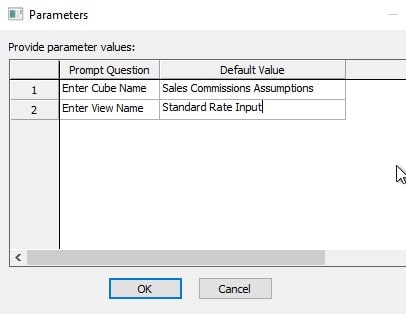
Result:
After running the TI process, the Standard Rate Input view is no longer PRIVATE. The little lock icon is gone.
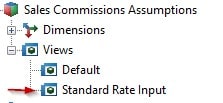
Notes:
Instructions on determining your Data Directory and how to add this TI process to your existing TM1 Server application can be found in this AskQueBIT knowledge base article
