Sheets are used to store data and can be “assigned” by Level or by User. The administrator can manage these assignments by going to the Modeling menu and selecting the appropriate sheet type.
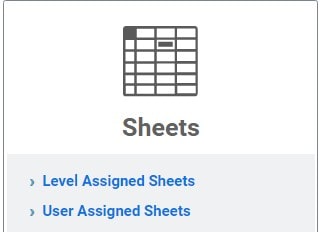
Level Assigned Sheets
Level assigned sheets are only visible or editable for users who have security access to the Level that was assigned to that sheet.
To change the Level assignments (as an Admin), from the Modeling/Level Assigned Sheets menu, find the sheet in the list and click the “Edit” action on the left side of the screen.
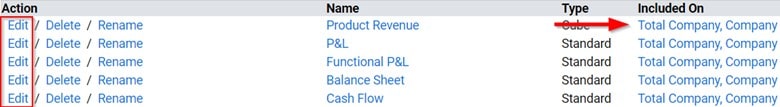
Then click “Level Availability” to specify the Levels that can be accessed via the sheet.
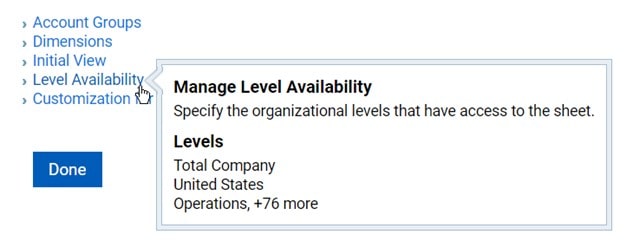
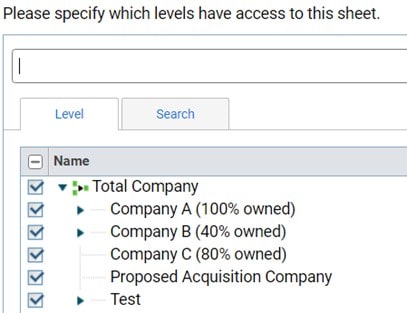
Once assignments have been made, the user can access the sheet under the Sheets menu.
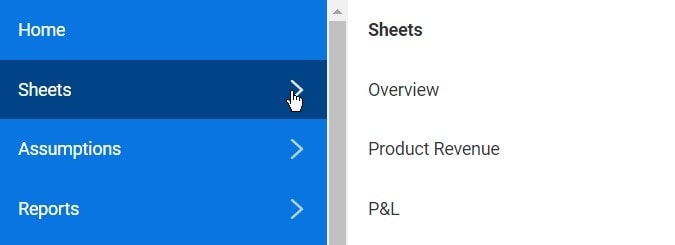
User Assigned Sheets
User assigned sheets are only visible or editable for users who have security access to that Sheet. Users assigned to a Sheet can edit all the data and dimensions, regardless of their Level ownership.
To change Sheet assignments (as an Admin), from the Modeling/User Assigned Sheets menu, find the sheet in the list then click “Change” under the Accessible By column and make edits to the users who have access to that sheet.

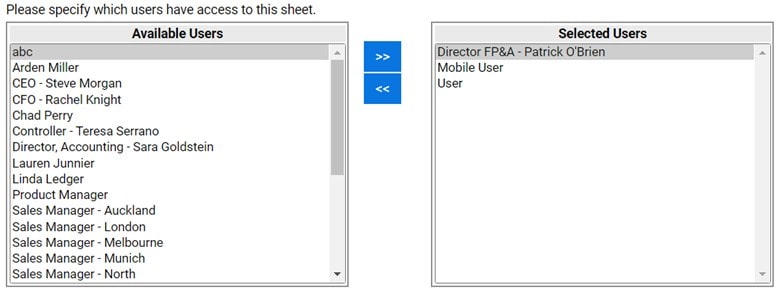
Once user assignments have been set, the sheets can be accessed under the Assumptions menu.
NOTE: If you do not see “Assumptions” in your menu, it means that you do not have access to any user assigned sheets. Once you have been granted access to one of the User Assigned Sheets, the menu option will appear.
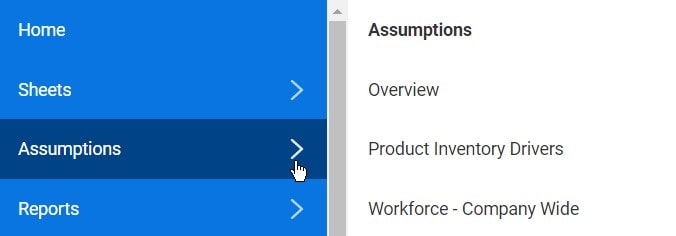
Remember, user assigned sheets bypass Level and other Dimensional security settings. For example, you may have a user who has security to the “Finance” level. But if you grant that person access to a User Assigned Sheet, they will be able to enter data against ANY level in that particular sheet.
This is especially handy when you want an individual user to control assumptions for the entire company (i.e., Rent Assumptions such as Allocation Percentages, or Personnel Assumptions such as Merit Increase Month for Total Company or Target Merit Percentages by Department).
NOTE: User Assigned Sheets do NOT automatically update for new Levels that are added to the structure. This will need to be reviewed and maintained as Level are updated.
