In Workday Adaptive Planning, Linked Accounts are accounts that connect to cube or modeled sheet accounts. Linked accounts can be general ledger, custom accounts, or cube standard accounts.
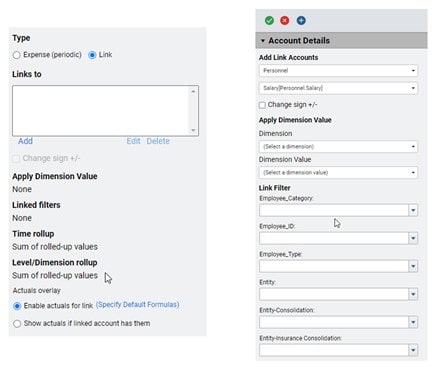
When setting up a Linked Account, select the Add to add one or more source accounts. Specify the model and account to link. Dimension value can be set for dimensions not already included in the source account. Filters can also be applied if needed so the linked account is only pulled in for certain dimension values.
The example to the left allows the Personnel Salary amount to flow through to the GL Account for Salary. If only some Employees should be linked to this account; use the Employee_Type to narrow down the connection.
These accounts are great for connecting data back to the general ledger for planning purposes or for connecting data from modeled sheets to cube sheets for easier calculations. Linked Accounts do have limitations and use cases and it is important to think through the requirements and repercussions.
Versions
Linked accounts, unlike formulas, are for all versions. They can be turned on or off for Actuals but if an account is linked it is for ALL plan versions. The biggest issue this can cause is when historical data is loaded to only the General Ledger accounts. If historical budgets need to be loaded into Adaptive and the historic budget will not be loaded and calculated using the various modeled and cube planning sheets, then different accounts will need to be created for historical budgets verses budgets created using Adaptive models.
This is general done by creating two accounts for any one general ledger account.
Example: 40000 and 40000_Plan would be created under a 40000_Total account. 40000 would have Actuals and historical budgets loaded to it. 40000_Plan would be set up as a linked account to the Expense Planning Cube sheet.
Dimensions
Maintaining dimensionality of a cube or modeled sheet is usually a driving force for the need of linked accounts. Custom and General Ledger accounts that have master or shared formulas drop the dimensionality of any accounts referenced in those formulas. Formulas can maintain common dimensionality if used in cube sheets with the same dimensions, but these dimensions will need to be specifically called out.
Most planning sheets use multiple dimensions that users want carried into the general ledger or custom accounts for reporting purposes. In this situation Linked Accounts must be used.
Performance
Linked accounts are the most performant compared to Master or Shared formulas. This is especially important when it comes to cube sheets. Since cube sheets have a size limit per version (5 GB) linked accounts can be useful ways of getting data into the same cube without concerns about size.

