Need to move an OfficeConnect Worksheet into another worksheet? Use the ‘Merge Workbook’ feature within the target worksheet to bring in all the worksheets you need over.
Navigate to File -> OfficeConnect -> Merge Workbook
You will be prompted to select the Source file you wish to merge with the Target Adaptive OfficeConnect sheet. Then you will select the tab(s) from the Source file to merge with the Target file and press OK.
And just like that, your files have been merged!
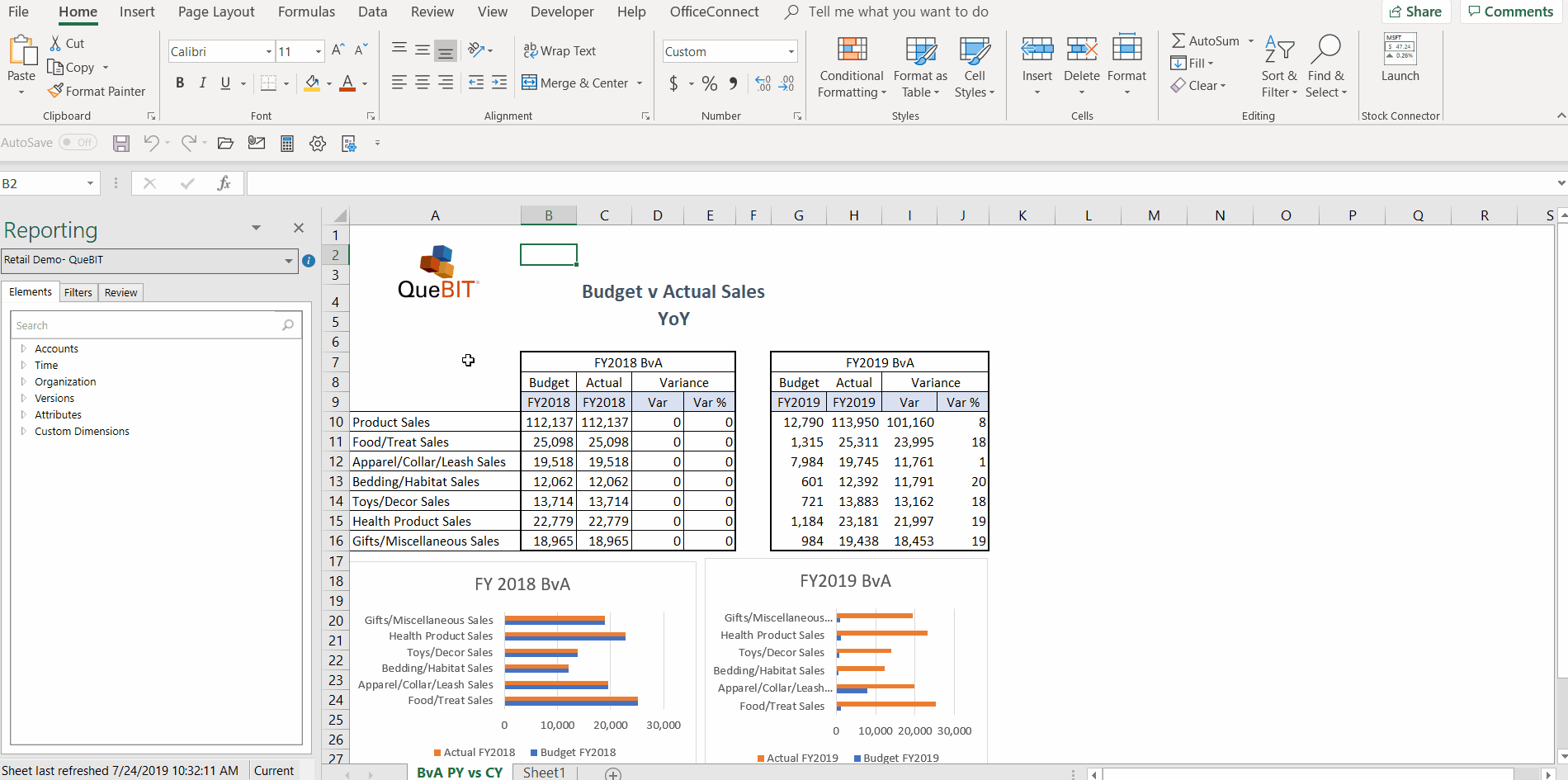
Click here to check out QueBIT’s ReportWORQ for AI which makes the job of generating and distributing dynamic reports from Adaptive OfficeConnect EASY!
