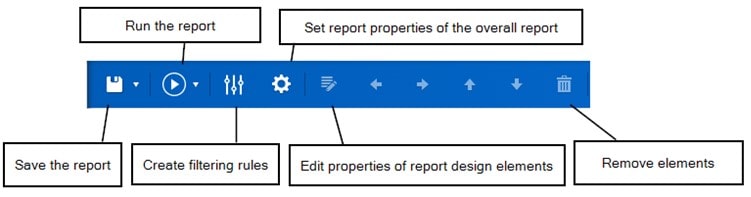What are Model Reports?
Model reports are list reports from information on Model Sheets. In Model Reports, users can choose what columns they would like in their report and can further narrow the information based on columns filters.
Creating reports and functionality
To create a Model Report, users need the proper permissions enabled to Access Reports. With the correct access, users can navigate to Reports, select Add New and choose Model.
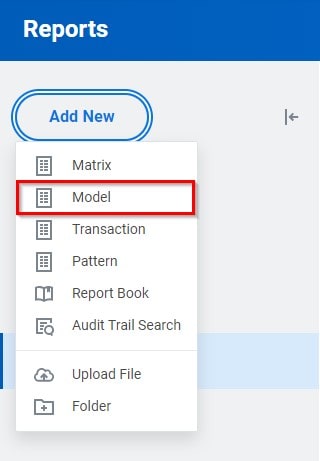
After creating a Model Report, users can select from the data elements menu on the left panel and drag and drop elements onto the design area, creating a tier on the column axis. Here users can select elements, ranges, or customize a selection.
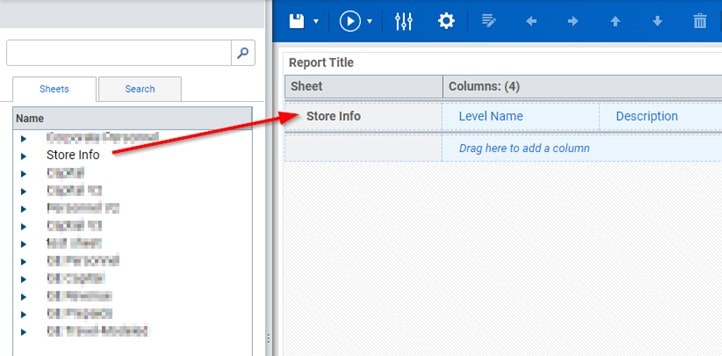
Users can add multiple tiers by dragging elements from a single sheet to the column axis. A tier can only contain elements from a single sheet. To build a multi-tier report, the user can add a blank spacer to combine data from multiple modeled sheets when a particular column does not have a corresponding element in a tier or model.

Users can further filter their report utilizing the Manage Filter option. Users can select a column from the drop-down menu and choose the criteria for the data to populate. Users can add additional filters such as date ranges to their criteria.
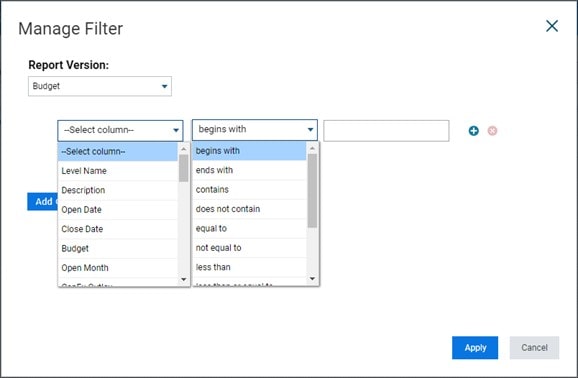
When the user is ready to run the report, they will click the Run button and the report will refresh.
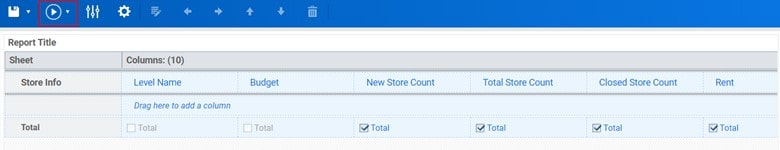
The final report will display the columns selected based on the filters and format the user has set. If the user chose to include a total line, it will be included at the end of the report.
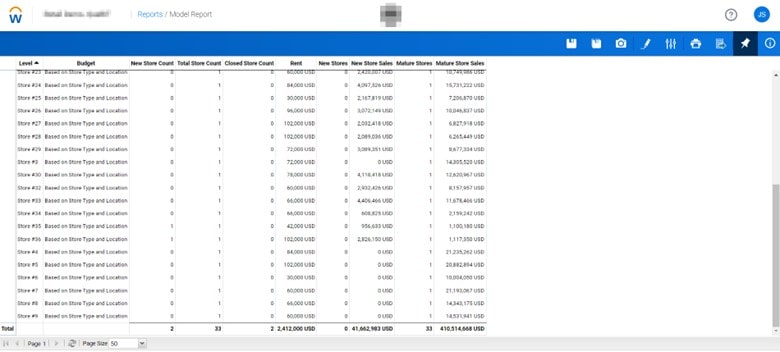
Modeled Report Toolbar
Below are the features available on the toolbar: