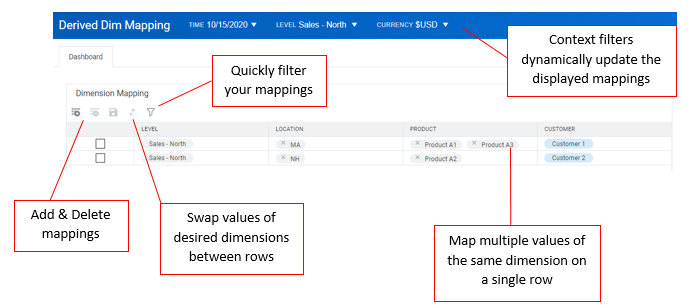Among the many new features presented in the 2020R2 release is the concept of derived dimension values. This applies only to Modeled Sheets with no splits and grants planners the flexibility to make dimension values conditional upon other dimension values for each record.
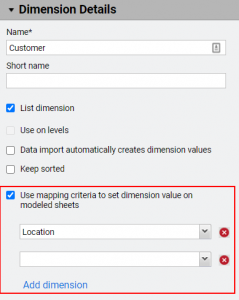
So how does it work? Navigate to Dimensions in Model Management, select the desired dimension to be derived and check off the new setting Use mapping criteria to set dimension value on modeled sheets. Add up to six dimension that will be used to determine the derived dimension value.
Initial mapping setup is simple, just like all other manual inputs in Workday Adaptive Planning an input template is available for download to Excel. Once a dimension is marked as a derived dimension a More Actions arrow appears next to the Import dimension structure icon in the top ribbon, providing the option to Import Dimension Mapping.
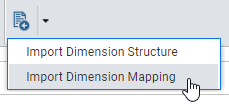 Combinations of dimension values used to derive another dimension value are version and level specific. This allows for maximum flexibility and what if scenarios. Maintaining these mappings can be done by generating printable views and reimporting, or by directly updating them on a dashboard. Dashboards now have a chart option called Dimension Mapping.
Combinations of dimension values used to derive another dimension value are version and level specific. This allows for maximum flexibility and what if scenarios. Maintaining these mappings can be done by generating printable views and reimporting, or by directly updating them on a dashboard. Dashboards now have a chart option called Dimension Mapping.