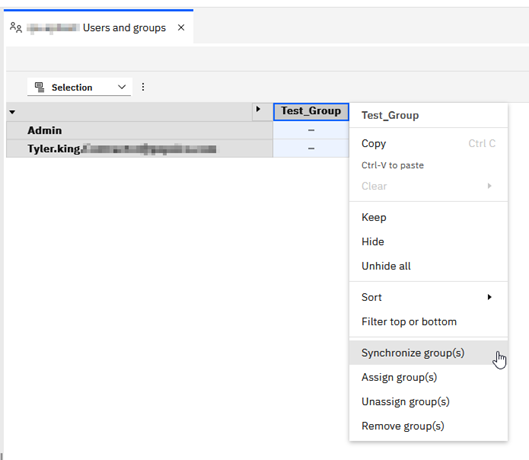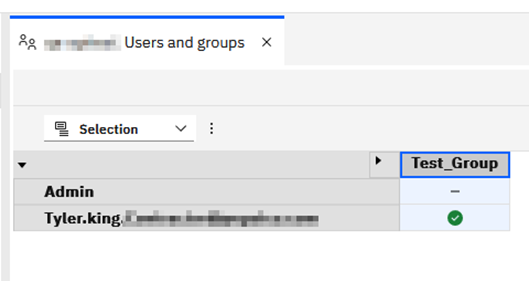Synchronize Planning Analytics Database Groups with Planning Analytics Workspace Groups
With the release of Planning Analytics Workspace version 2.0.89 the ability to synchronize user groups between Planning Analytics Workspace and Planning Analytics databases was added. This allows users with the ability to assign security access a method to quickly add users to PA groups based on their assigned PAW groups. Using this method cannot be used to assign users to the predefined groups of ADMIN, DataAdmin, SecurityAdmin, and OperationsAdmin. In addition, if a PAW user assigned to the group does not exist in the PA database, they will be added upon synchronization.
Steps to Synchronize User Groups
Users with the ability to assign user and group security access can follow the steps below to perform the group synchronization:
- Assign users to a Planning Analytics Workspace group using the Administration tab in PAW. For this demonstration, I have added myself to a test group as the only user.
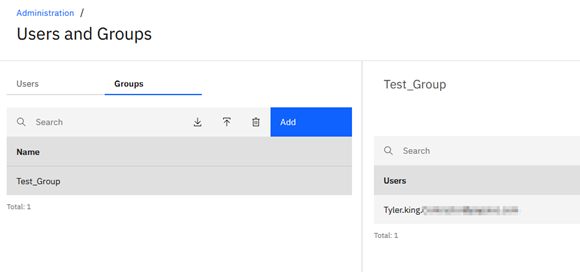
- In a PAW Workbench, right click on a Planning Analytics database that has user groups that need to be synchronized and click “Manage user and groups” to open the User and Groups assignment window.
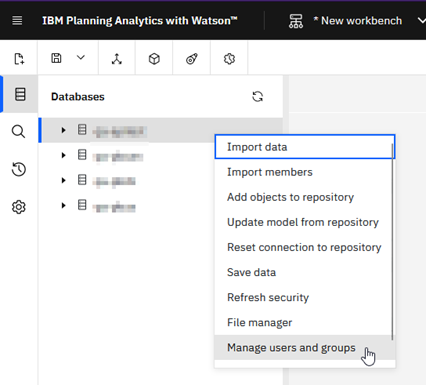
- Select and right click on the group (or groups) to be synchronized and select “Synchronize group(s)”. This will assign all users assigned to the PAW Group(s) to the PA database group(s) with the same name.