IBM Planning Analytics – Editing Consolidated Cells
TM1/Planning Analytics users should not be able to write to consolidated cells, with two exceptions:
- If the element in the last dimension is a String (that is, text) type; or
- If you are doing a Data Spreading Clear function.
If you’re trying to prevent input into consolidated string elements and avoid unintentional downward spreading, then you can use element security to assign “READ” access to all consolidations (every element that is higher than level 0). This can be done either manually or by a rule.
Below is an example showing a dimension named “b”, showing 2 elements; “mySimple_Element” which is a type Simple (numeric) and “myString_Element” which is type String.
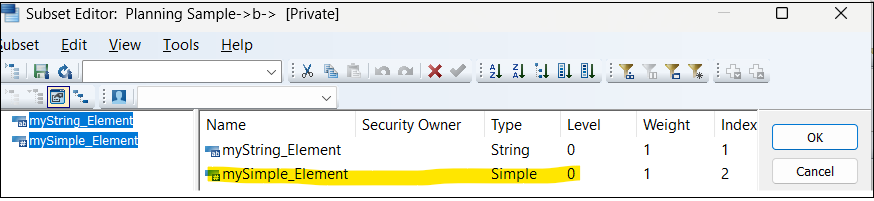
Assume that the above dimension is part of a simple two-dimensional cube named “a”. Below is a view of that cube that shows that users are able to enter comments into a consolidated cell and, if you attempted a spread on the consolidation of mySimple_Element, it would apply the spread to all of its children.
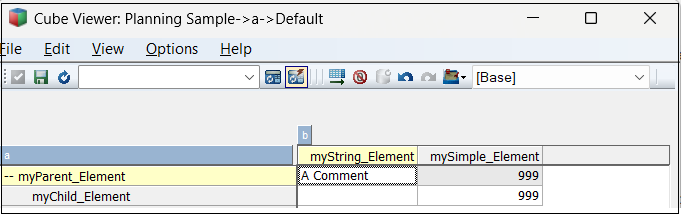
Restricting Edits
If you create a Cell Security Cube, you can add a rule to (in this example) the “}CellSecurity_a” cube to assign “READ” access to every element that is higher than level 0:
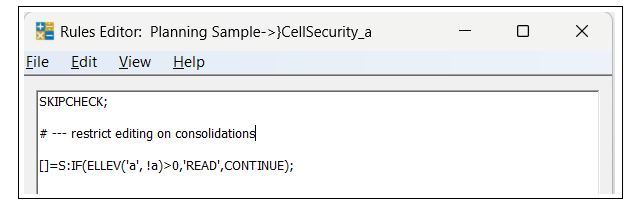
The consequence of adding the above rule is shown below, first checking the cell security cube, where we see that all groups have only READ access to the consolidations of both the string and simple elements:
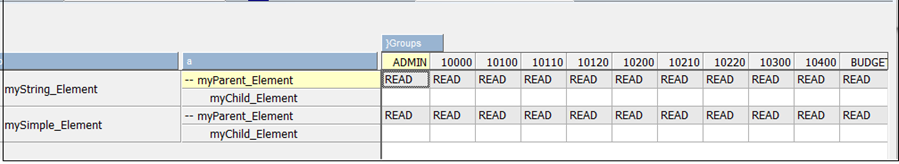
Next in the “a” cube (notice that the consolidations are “grayed out”, meaning that editing is restricted:
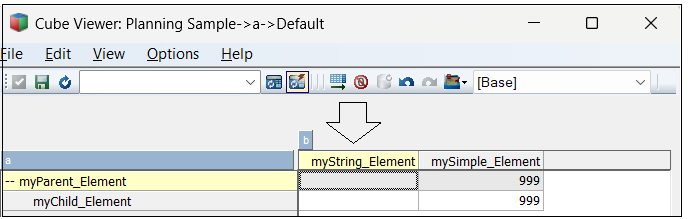
This means that users are no longer able to edit consolidated cells and, perhaps more importantly, if I try to execute a data spread, it will fail:
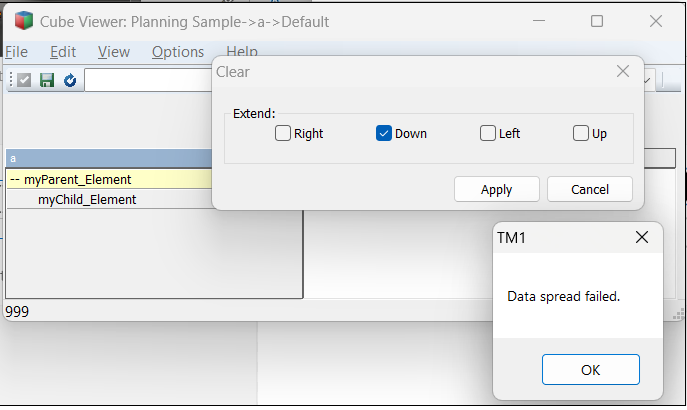
Next Steps
Since adding cell security (and rule-based security) to a model can sometimes have an effect on overall performance, it is recommended to first implement and experiment with these types of changes first in a “near-production” environment where you can both validate that the results are as desired and that acceptable performance levels are maintained.
For help implementing any of the above or if you are wondering what the best approach might be to ascertain the effect on a model by implementing the above, (you just want to chat about IBM Planning Analytics) please feel free to reach out to the experts at QueBIT.
