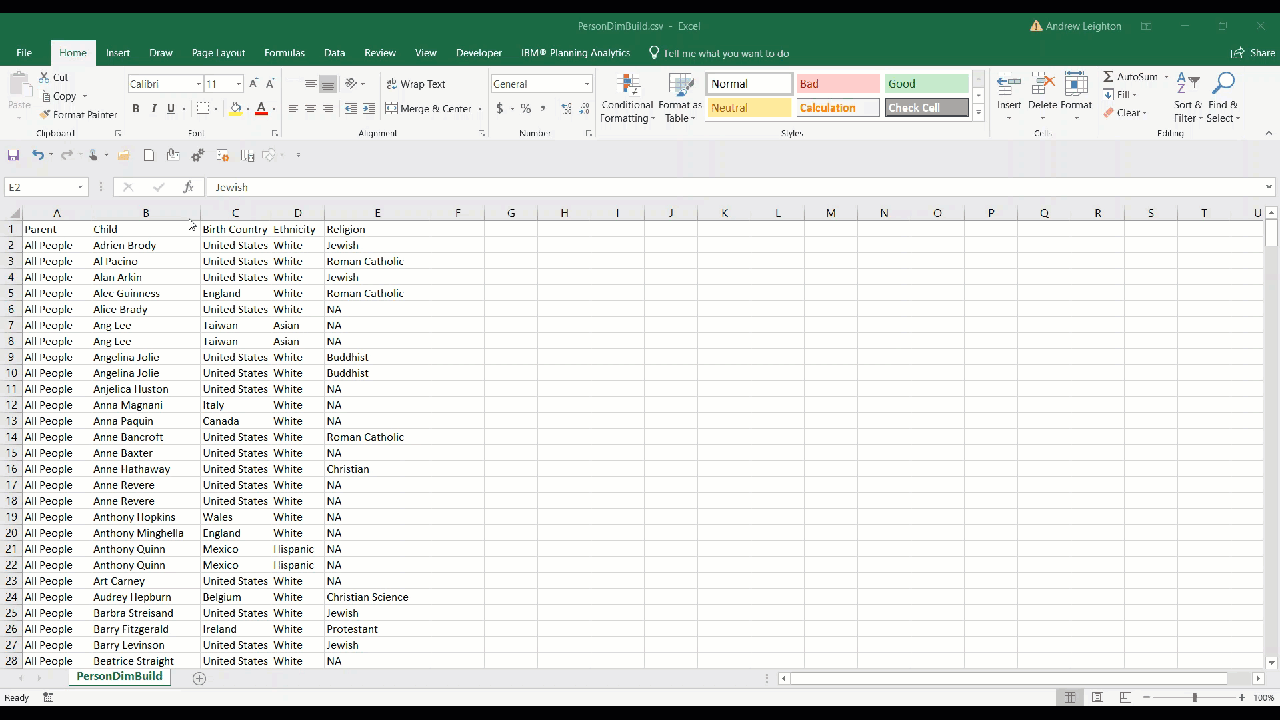Planning Analytics Workspace (PAW) is a lot more than just a pretty face – it’s the primary tool for developing and maintaining Planning Analytics models. It can be used for everything from building structures, to writing rules or TI processes, and even maintaining security.
Development and prototyping in PAW is a lot faster and easier than with previous TM1 interfaces. For example, Planning Analytics dimensions can be created automatically simply dragging and dropping a .csv file into the workspace.
To demonstrate, we will create a “Person” dimension for a cube we are creating to store Oscar Award data. The .csv file that we will use to create the dimension has 5 columns:
- Parent (root element)
- Child (person)
- Birth Country (attribute)
- Ethnicity (attribute)
- Religion (attribute)
To build the dimension, we’ll simply drag and drop the .csv file onto the dimension editor in PAW. In the resulting dialog box, we are presented with the following settings:
Import Type: Leaf only or Parent-Child (we’ll select Parent-Child in this example and then use the dropdowns to indicate which column is parent vs. child)
Header Rows: Number of header rows (we’ll select 1 in this example)
Delimiter Type: Comma, Tab, Space, Semicolon, Colon, Vertical line, Caret, Other (we’ll select Comma)
Finally, we’ll identify each column using the dropdowns and click Import to create the dimension.