When working in an Anaplan module, it is important to have line items set to the correct format that match the format of the data being imported into the model. When line items are added to a module, their default format setting is Number. While some of your line items may need to be formatted as a Number, some may require a different format setting. Therefore, learning how to change to the desired format is an essential component of building an Anaplan module.
In this example, we will show you the various format settings available within Anaplan, and the options within each format that will best represent the data for the line item.
When you open a module in Anaplan, you will find a toolbar that looks like the image shown below. Select the Blueprint View option, the icon outlined in red, to access line item format options.
![]()
Once you have enabled Blueprint View, your module should look like the image shown below.
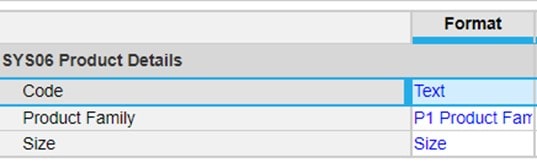
Click the cell of the line item you want to format. Once the cell is selected, an ellipsis will appear. Click the ellipsis to open format options.
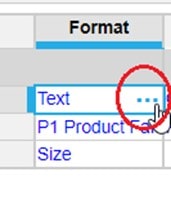
A drop-down menu displaying the different format types should appear.
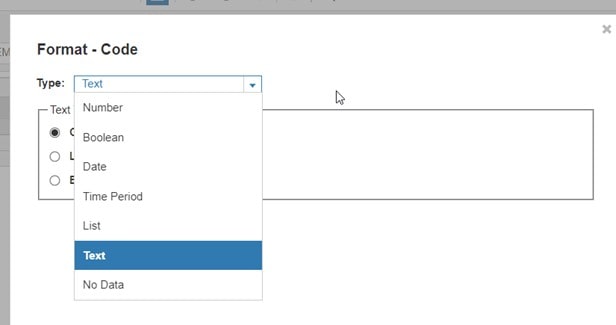
From the drop-down list, select the format type that best suits the data for the line item. As seen in the images below, there are additional options that can be defined to further format the line-item data.
For example, for the Number data type, you can select Currency or Percentage, etc. You can also choose how many Decimal places you want shown.
The Time Period format can further be broken down to Weeks, Months, Quarters, Half-Year, and Years.
And List formatting will allow you to create a selectable dropdown, using list data from within the model.
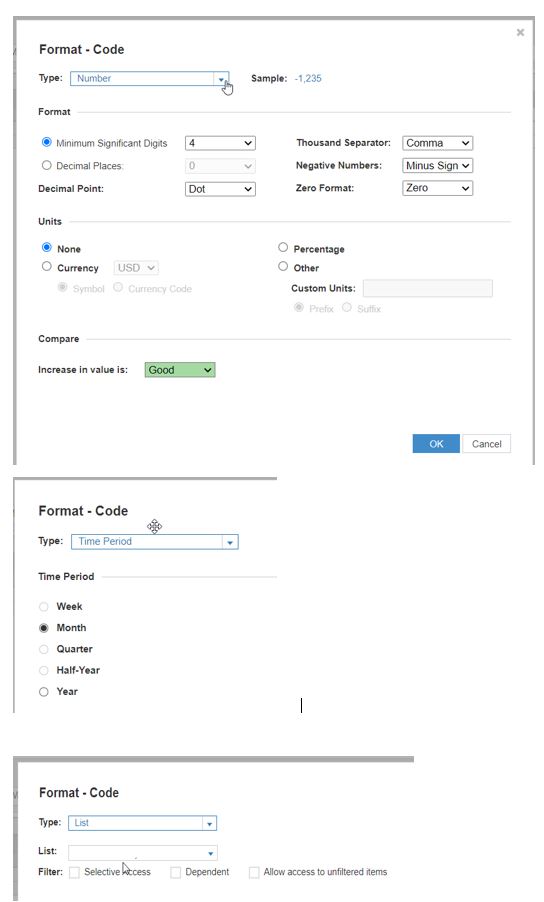
Once you have selected the desired format for your line items, you will then click OK on the bottom right of the dialogue box. Anaplan will then prompt you to confirm the change.
NOTE: It is important to review your work before confirming the change as it could result in data loss, for example, if you have number values stored in the line-item, and change the format to text.
