When initially gaining access to your instance there are a few areas that we like to bring to our customers attention that otherwise may be overlooked. One area being the General Setup tab under Administration. Below is a list of items that we like to point out to our customers under this section:
- Code: This section is useful to point out to customers because it houses the code that is needed when support is required.
- Disk Usage: When building out our customers models it is crucial to monitor the amount of disk usage a client is using. For Workday Adaptive, high disk usage can cause a model to have a significantly slower response time. It can also cause issues when performing backups and recoveries of your data. In most cases, a model that has anything over 50 GB can take several hours to days to restore. A few factors that can significantly impact the performance of your model include having the audit trails enabled for multiple versions, the number of transactions and data that is being imported, and the number of reports that are uploaded. If you find that transactions are the main cause of your model’s performance, you can view the amount of storage space that is being used by the files that are loaded to the transactions module under Setup Details>Transactions. You can also view the amount of storage space used by files uploaded to the Reports menu under Setup Details>Report Files. For more information on disk usage please refer to the following link: Workday Adaptive Planning: Why is my disk usage high and what can I do? | Ask QueBIT Knowledge-base
- Auto-breakback: Breakback allows you to enter a value at the rollup. It is best used when the rollup value is more important than the contributing values to the rollup. Within this section, you can set a default breakback method. These options include proportionally, evenly, proportionally using prior year’s values, weighted 4-4-5, weighted 4-5-4, weighted 5-4-4, choose an assumption, and none where the user can select a breakback method. For more information on Breakback please refer to the following link: Data Spreading in Adaptive Sheets – Copy Forward, Adjust and Breakback | Ask QueBIT Knowledge-base
- Currency System Dimension Label: This section allows admin users to edit the label for their instance’s currency dimension naming convention.
- Admin Publishing: This section gives admin users the option to hold their changes for later publication to reduce user interruptions.
- Password Management: Workday Adaptive allows the Administrators to set up certain parameters for password requirements. This is important to note because it prevents data breaches while safeguarding our client’s data. Below are the options that are available to administrators when setting up their password policy within their instance:
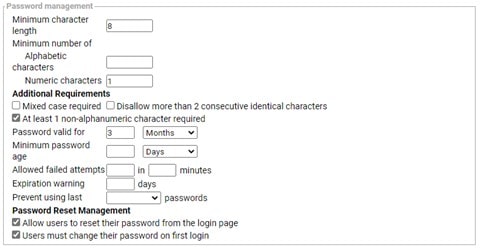
7. Adaptive Support Management: When our clients are first given access to their instance this checkbox is automatically unchecked. It is important to bring this to our client’s attention, because without selecting this option Workday Adaptive Planning Support will not be able to gain access to their instance.
8. Notes: It is best practice for our clients to list out who their NSC (Named Support Contact) is within this section. We recommend this additional information, because if a user needs to submit a support ticket only the NSC’s can login to the Workday Customer Center to create a ticket.
