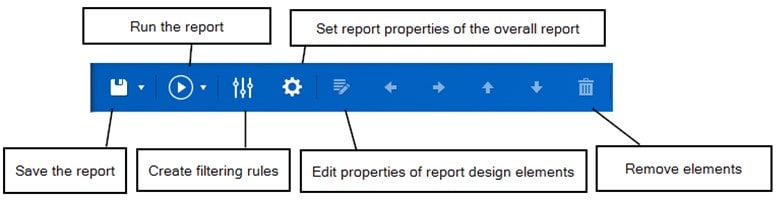What are Transaction reports?
Transaction Reports are used to display data from transactions. A transaction is a set of accounting entries which are grouped together and represent a business action. Transaction Reports can include columns but cannot specify what are in the rows and have similar features to other reports such as the capability to save in folders, run with different outputs, save as a snapshot, and share with others.
To see transaction details at a certain level of intersection, the user can use either cell explorer or drill into transactions. To see transaction details across multiple accounts and levels, the user would need to create a transaction report.
Creating reports and functionality
Assuming Transactions are already set up under Modeling, users need both Access Report and System Audit Access permissions enabled to create Transaction Reports.
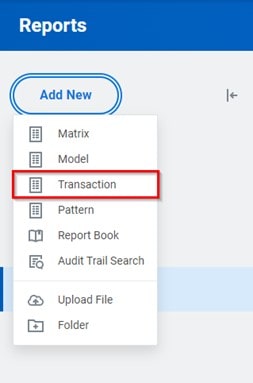
First, users can go into Reports and under Add New, choose Transaction. Choose the transaction elements by dragging them into the column axis.
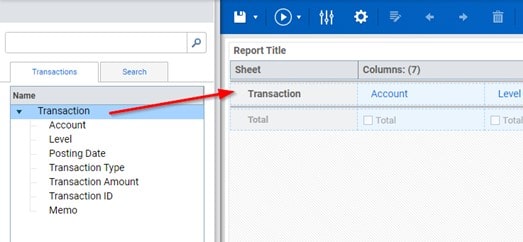
From here, users have the option to edit the display to their liking. They can right click a column element to rename the display title, format for style or move the column left or right.
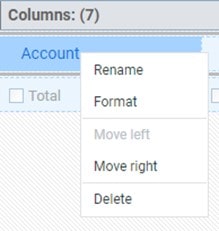
If a column contains numeric values, you can enable Totals for the column, right-click Total to choose currency type for totals, and right-click Total to choose numeric format for displaying totals.
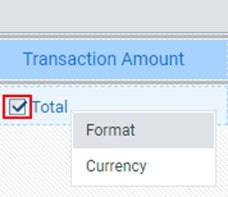
Users also have the option to edit the display format and print parameters for the report by clicking Report Properties.
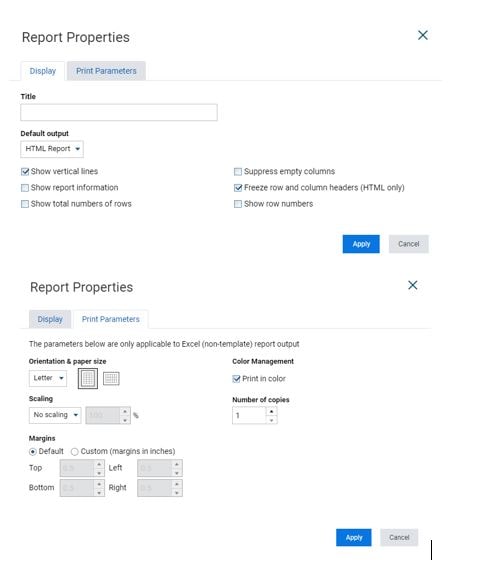
Users can further filter their report based on the Manage Filters option. Users can select a column from the drop-down menu and choose the criteria for the data to populate. Users can add additional filters such as date ranges to their criteria.
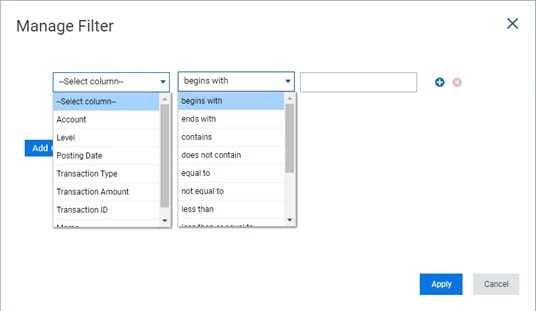
When the user is ready to run the report, they will click the Run button and the report will refresh.
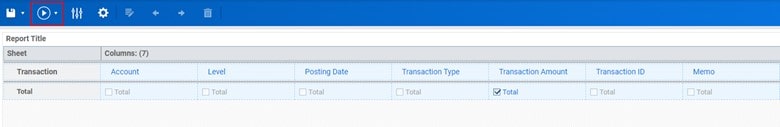
The final report will display the columns selected based on the filters and format the user has set. If the user chose to include a total line, it will be included at the end of the report.

Transaction Reports Toolbar
Below are the features available on the toolbar: