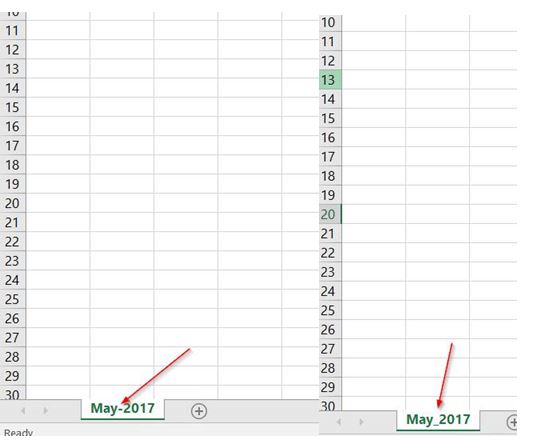Expansions stop working after updating sheet names
Issue: Updated sheet names to include -, expansions stopped working on the web
Resolution: Change the – to _ and republish sheet
- Open WebWORQ Excel file where the expansion is not working
- Review Sheet names
- If sheet name contains a – , rename the sheet to contain _ instead
- Republish WebWORQ file
- Test Expansion on the web