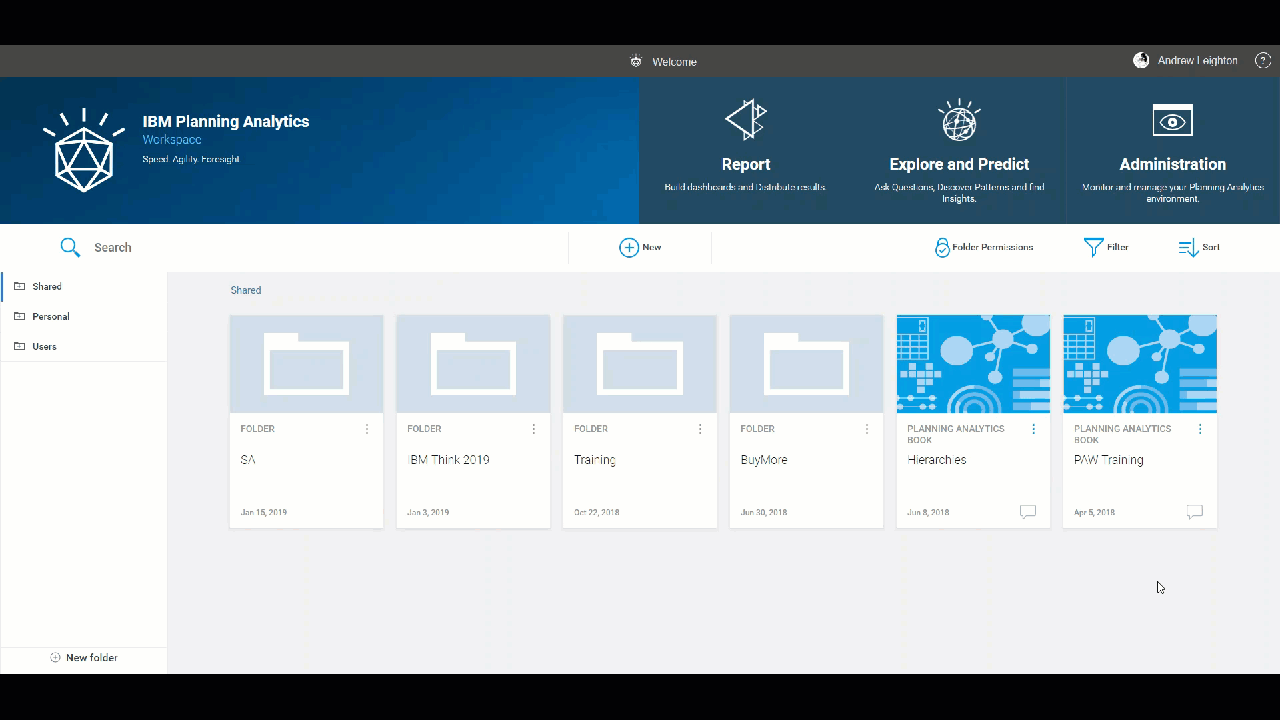Planning Analytics Workspace (PAW) administrators should plan how they would like to manage and distribute their content before users access it. In PAW, books and views can be grouped into folders, which save valuable screen real estate, improve the user experience, and simplify security administration.
Screen Real Estate is Valuable.
Screen real estate is highly valuable in web-based reporting and dashboarding applications like PAW. Folders provide a way to organize books and sheets to reduce clutter and eliminate the need for scrolling.
It’s All About the User Experience.
Folders allow you to organize content by work unit, business process, or other appropriate grouping, so that navigating through content is simple, intuitive, and fast. PAW is a great tool for enhancing productivity, but the user experience should always be a priority. Happy users are productive users!
Administration, Simplified.
Folder structure and content should be organized according to who should be accessing it, so that users see the what is relevant to them. This allows you to set the security at the folder level (wherever possible), rather than setting security for each object within.
See it in Action.
Click the create folder button in the bottom left corner of the Welcome screen to add new folders. Note: Only PAW administrators can create public folders or set permissions for folders and their contents.
To move a PAW book or view into a folder, click the vertical ellipsis on the desired object, click Move, and then navigate to the desired folder and click OK. In the resulting dialog box, click the Inherit Permissions from “X” Folder checkbox to set the security for the object based on the folder permissions.