So, you’ve built a suite of beautiful input templates, reports, and dashboards in the PAW development environment, and now you want to deploy them to production. Migrating books and views can be done quickly and easily by following these steps:
- Click your name in the upper right corner of the PAW screen and select Administer.
- Click on the Lifecycle Manager tab.
- Click Create Snapshot.
- Filter by Asset Type, User, Folder, TM1 Database, or Date.
- Add desired assets to cart.
- Specify target environment, snapshot name, and folder name.
- Click Migrate.
The assets will be migrated to your personal folder in the target environment and can then be moved as needed.
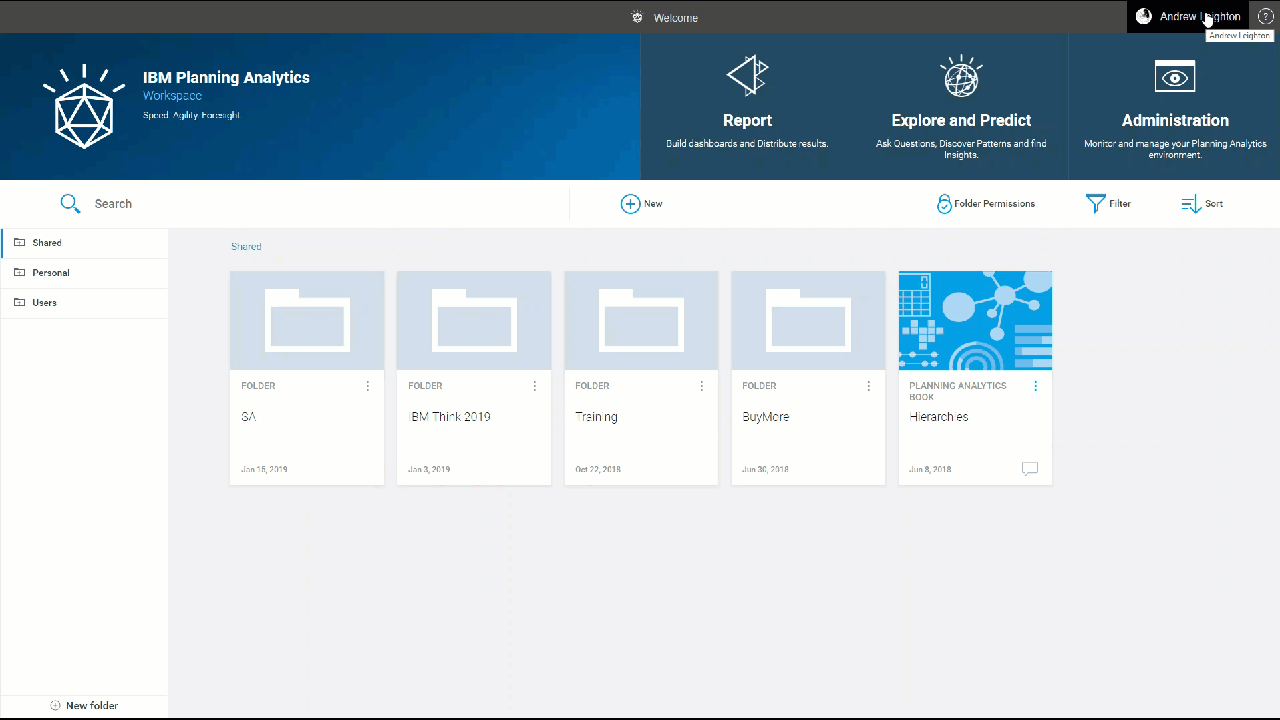
Additional information from IBM on this topic can be found at the following website:
