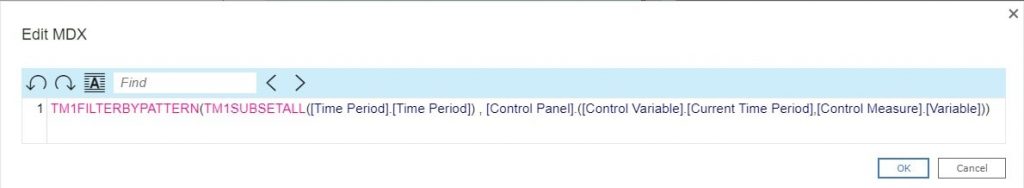Planning Analytics (PA) sets and views can be created using multi-dimensional expression (MDX) language to make them dynamic and help to automate PA applications.
One simple way to harness the power of MDX in your PA application is to create a “Current Time Period” set that can be used to make any view dynamically show the most recent data.
In this example, we have the following cubes:

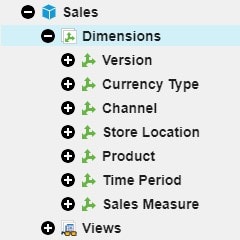
The Control Panel cube is used to store the “Current Time Period.”
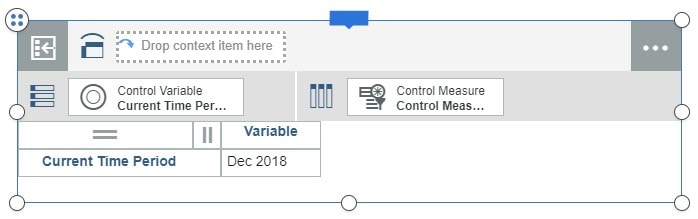
The Sales cube shows our dynamic view, which utilizes a dynamic set on the Time Period dimension driven off the “Current Time Period” element in the Control Panel cube.
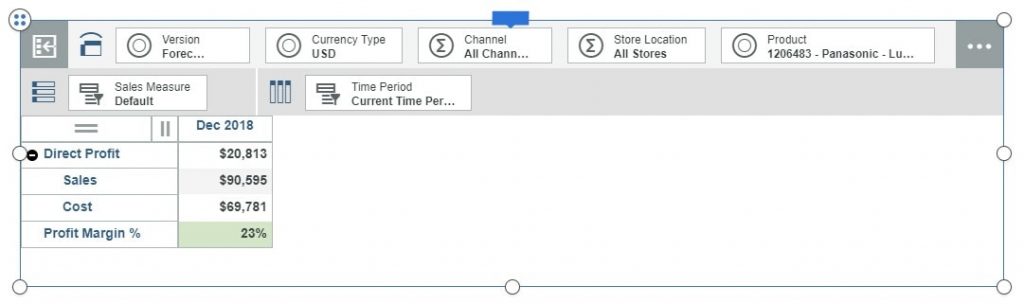
The MDX subset is shown here: