When you create a list in PAx (Planning Analytics for Excel), you begin with a blank list and then drag items from the Task Pane onto the list. To create a list:
1. On the IBM Planning Analytics tab, click ![]() List. This will add the list object to your active worksheet.
List. This will add the list object to your active worksheet.
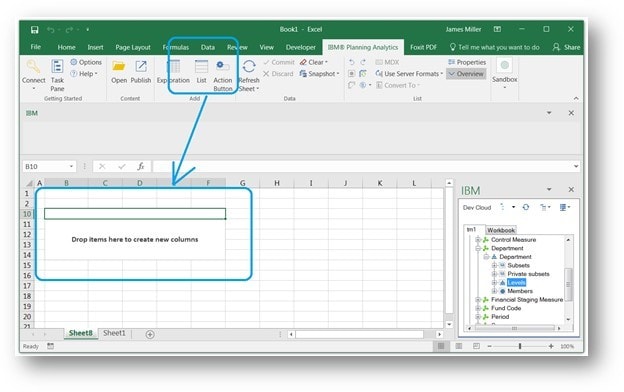
2. Add members to the list. Drag dimensions, sets, or members from the Task Pane to the Columns drop zone. To create a list of all departments, I selected the subset named “Level Zero – all departments” subset (which exists on the Department dimension) and dragged it onto the list object in my worksheet.
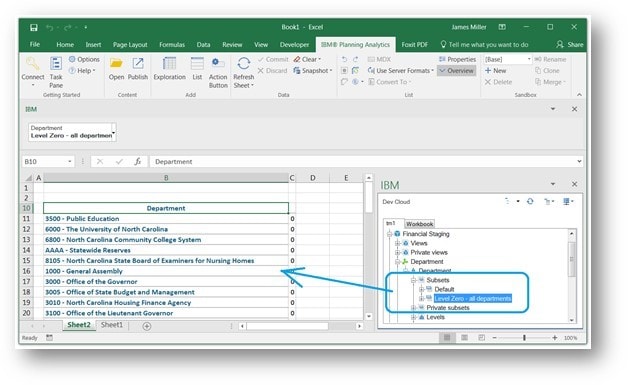
Save Time and automate your IBM Planning Analytics Reports with ReportWORQ. Request your 30-day commitment free evaluation of ReportWORQ Today!
