QueBIT standard TurboIntegrator (TI) processes are used on IBM Planning Analytics (powered by TM1) implementation projects to accelerate the development process and reduce implementation costs. They are included at no charge to QueBIT clients.
This note documents the QueBIT – Cleanup Subsets and Views TI process. Click here to download it.
Functional Description
This TI process will delete all PUBLIC views and subsets for all cubes and dimensions in a single TM1 server application, whose names contain a substring that the user specifies.
After it is run, files with .vue and .sub extensions stored in folders with }vues and }subs suffixes under the TM1 server application data directory on the server will be erased.
PRIVATE views and subsets are not affected.
WARNING: Use this TI process with care. Once a cube view or subset object is removed, it can only be restored from a backup. We recommend ensuring that you have a good backup copy available to you in the event you erase an object you did not mean to erase.
Use Case 1:
TI processes sometimes assemble cube views and subsets on the fly, to use as data sources for batch operations, or as target areas to be cleared (using the VIEWZEROOUT function).
While it is good practice for any TI process that creates a temporary view or subset object to destroy them when it is complete, sometimes the process may be interrupted before the clean up step has taken place. Other times, a developer may choose not to destroy these objects while doing development to maintain an audit trail of what is going on, with the intention of cleaning up later.
Regardless, these subset and view objects can accumulate over time.
Use Case 2:
Modelers and other administrative users (who are the only users able to create PUBLIC subsets and views) often create cube views and subsets as they explore the data. Sometimes these are created as part of an ad-hoc analysis that is important for a day or two, but not in the long run.
These subset and view objects can also accumulate over time.
Example:
In this example we are looking at an application that includes a cube named Sales Commissions Assumptions, which has a dimension of the same name. The cube has a PUBLIC cube view named 1tmp_view, and the dimension has a public subset named 1tmp_subset.
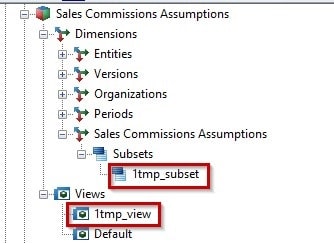
You may not have access to the Database Directory for the application on the TM1 server, but if you do, you will see files with these names in the }subs and }vues folders prefixed with the name of the dimension or cube:
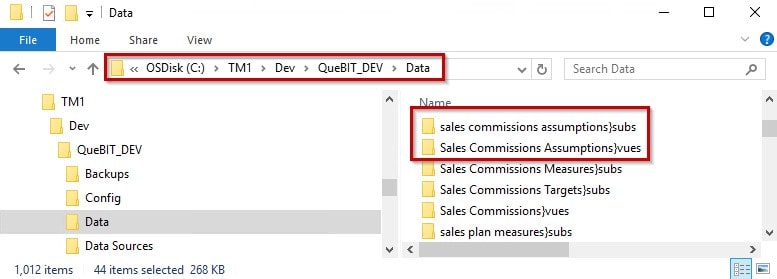
Run the TI process with these parameters:
- The Data Directory
- The substring you want to match that will identify the subsets and cubes views to be removed
For example:
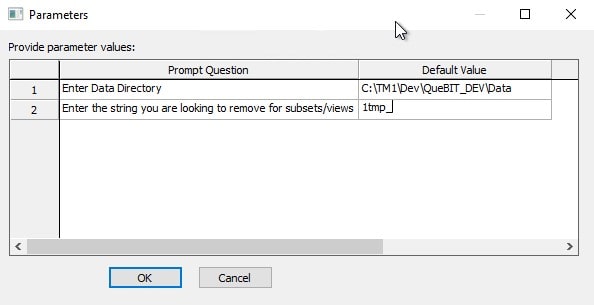
Result:
After running the TI process, the 1tmp_subset subset and 1tmp_view cube view are gone.
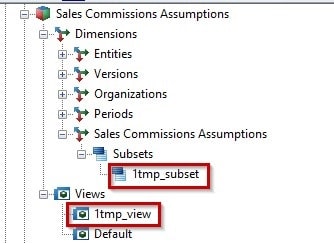
In fact, if any other cubes or dimensions in the application had PUBLIC cube views or subsets whose names included the substring “1tmp_”, those cube views and subsets would also have been cleaned up.
Note that the TI script function used to match the name to the substring is the SCAN function, so the substring can occur anywhere in the name, not just at the beginning. A cube view named Summary 1tmp_CHECK would also be removed with this parameter.
Notes:
The Data Directory path should be input from the point of view of the TM1 server where the TI process will be run. Be aware that you may have a different drive letter mapped to that location on the server on your computer. If in doubt, the use of UNC paths is recommended to remove ambiguity.
Instructions on determining your Data Directory and how to add this TI process to your existing TM1 Server application can be found in this AskQueBIT knowledge base article.
