When IBM rebranded TM1 to Planning Analytics, the versioning also changed. On the surface and on IBM’s Software Access Catalog and Fix Central, the IBM PA version downloads are listed as 2.X, but behind the scenes the server versions are listed as 11.X. The chart below will help with translating what PA version 2.X is to the PA Server version 11.X.

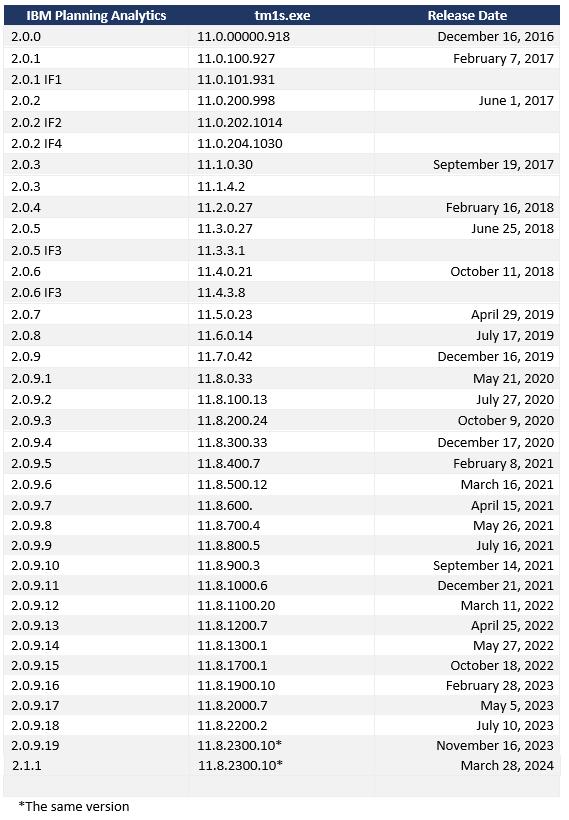
To read about the new features, bug fixes and release notes for each version of IBM Planning Analytics, click here:
https://www.ibm.com/docs/en/planning-analytics/2.0.0?topic=features-whats-new-in-planning-analytics
To find what version of Planning Analytics Local installation you are running:
Navigate to the installation folder. The default is: C:Program Filesibmcognostm1_64bin64
Click on the tm1s.exe file and hover your mouse. Note the file version.
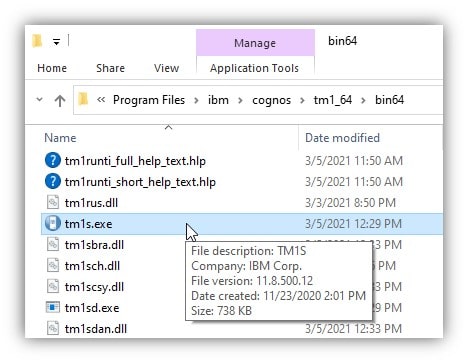
Alternatively, you can right click on the tm1s.exe file – Properties – Details tab – File Version
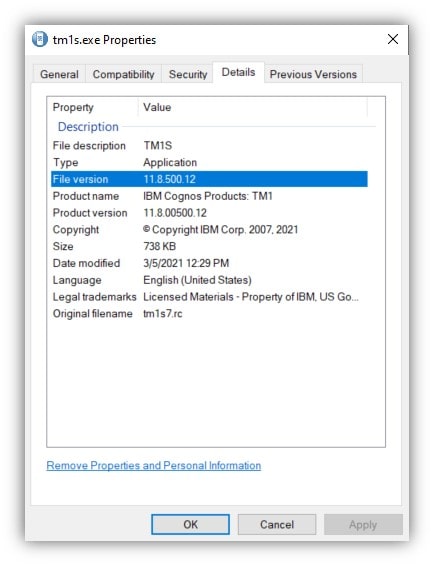
Still have questions? We are happy to help! Contact a QueBIT consultant today at support@quebit.com.
