You’ve created some basic rules and feeders against one of your Planning Analytics cubes and have used the SKIPCHECK and FEEDERS declarations (best practice). But what does FEEDSTRINGS do and do you need it?
The FEEDSTRINGS declaration makes sure any STRING cells in a cube that need to be calculated by a rule are fed. Without this statement, any cube view with zero-suppression on will not display any strings generated by your rules.
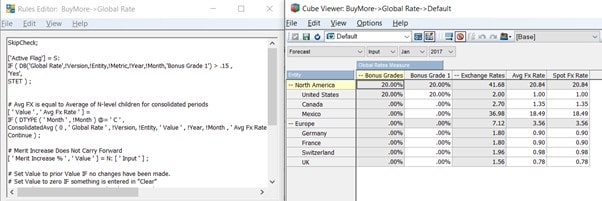
In the example above the ‘Active Flag’ does not appear in the cube view, despite the US Bonus Grade 1 being over 15%. This is because zero suppression is turned on, and although the rule is fed, there is no FEEDSTRINGS declaration.
If you have any string rules, the FEEDSTRINGS statement should be the first line of code in your rule file, before SKIPCHECK.
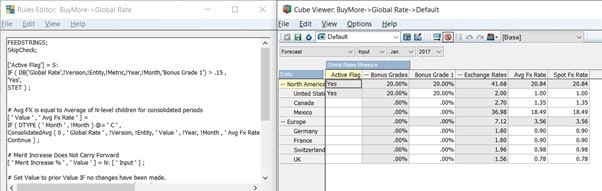
Now with the FEEDSTRINGS declaration, even with zero-suppression on the Active Flag Measure is correctly marked as Yes for United States.
What about the FEEDERS section of the rule file?
Nothing changes in the FEEDERS section of your rules. For any string rules that need to be fed, they should have a feeder statement in the same place as the rest of your feeders, after the FEEDERS declaration (along with appropriate comments!)
