When upgrading from TM1 10.2.2 to the newer Planning Analytics there are steps that need to be taken to be able to continue using TM1 10.2.2 Architect and Perspectives. The following steps outline what must be changed to support this functionality. Without performing these steps, the Planning Analytics server may not appear in the list of available servers after setting up the Adminhost connection.
- Set the TM1 Admin server to support pre-TLS v1.2 clients via Cognos Configuration
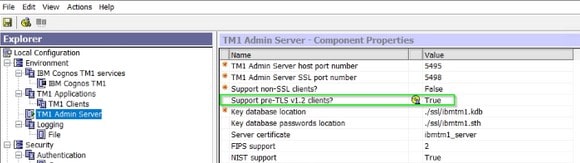
2. Edit the tm1s.cfg file of the Planning Analytics server to add/change the following parameters:
SupportPreTLSv12Clients=T
SSLCertificateID=TM1Server
SSLCertAuthority=ibmtm1.arm
3. Copy ibmtm1.arm file from Planning Analytics installation directory located at [PA Install Location]/bin/ssl and [PA Install Location]/bin_64/ssl on the Planning Analytics Server to [TM1 Client Install Location]/bin/ssl and [TM1 Client Install Location]/bin64/ssl folders on the Client server respectively. Note that 32-bit installations may not have the bin_64 folders, so those can be ignored.
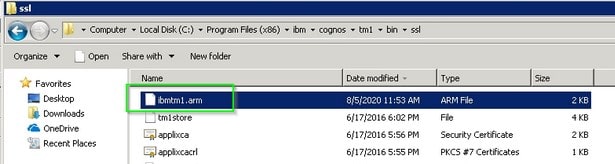
4. Update TM1 Options in Perspectives/Architect to the following:
Certicate Authority: Full file path to the copied ibmtm1.arm file
CertificateID: TM1Server (case-sensitive)
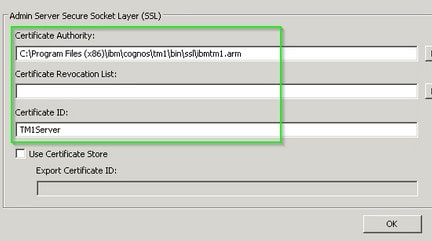
After following these steps, the Planning Analytics servers should appear in the list of available servers in TM1 10.2.2 Perspectives & Architect. IBM has ended support for TM1 10.2.2 and older products, and recommends upgrading to Planning Analytics. For more information on upgrading check this QueBIT blog post: https://blog.quebit.com/blog/quebit-blog-what-you-need-to-know-about-upgrading-tm1-to-ibm-planning-analytics
